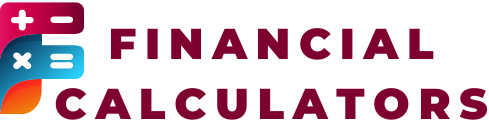When planning your finances, especially when considering a loan for a personal purchase, a car, or even a home, it’s essential to understand the long-term impact on your budget. This is where financial calculators come in handy, especially loan calculators. They help you estimate your monthly payments, understand interest costs, and plan repayment strategies effectively.
In this guide, we’ll break down how loan calculators work and walk you through a step-by-step process to use them for planning your finances. Whether you’re dealing with a personal loan, car loan, or mortgage, a loan calculator can provide invaluable insights.
What Is a Loan Calculator?
A loan calculator is a digital tool that helps you calculate your monthly payment, total interest, and overall cost of a loan. By inputting information like the loan amount, interest rate, and loan term, you can quickly see how different factors affect your repayment plan.
Loan calculators are essential for personal finance planning because they give you a clear picture of your financial commitments, ensuring you’re not caught off guard by high monthly payments or unexpected costs.
Types of Loans Covered by Loan Calculators
- Personal Loans: Ideal for smaller, unsecured loans used for various purposes, such as consolidating debt or funding major life events.
- Car Loans: Specifically for financing vehicles, these calculators help determine the monthly payments and overall cost of buying a car on loan.
- Home Loans (Mortgages): Used for calculating mortgage payments, including interest rates, terms, and amortization schedules.
How Loan Calculators Work
A typical loan calculator requires the following inputs:
- Loan Amount: The total amount you wish to borrow (e.g., $10,000).
- Interest Rate: The percentage the lender charges on the loan (e.g., 6% annually).
- Loan Term: The period over which you’ll repay the loan, often in months or years (e.g., 5 years or 60 months).
Once you enter these details, the loan calculator will use the loan amortization formula to calculate your monthly payment and total interest paid over the life of the loan.
Step-by-Step Guide to Using a Loan Calculator
Here’s how to use a loan calculator for different types of loans:
1. Personal Loan Example
Imagine you’re taking a personal loan of $5,000 with an interest rate of 7% for 3 years. Here’s how to calculate it:
- Step 1: Enter the loan amount ($5,000).
- Step 2: Input the interest rate (7%).
- Step 3: Set the loan term (36 months or 3 years).
After pressing “Calculate,” the loan calculator will show you:
- Monthly Payment: $154.72
- Total Interest Paid: $569.92
- Total Cost: $5,569.92
This breakdown helps you understand the exact cost of the loan and whether it fits into your monthly budget.
2. Car Loan Example
Suppose you’re purchasing a car for $20,000 with a loan term of 5 years at an interest rate of 5%. Here’s how to calculate:
- Step 1: Enter the loan amount ($20,000).
- Step 2: Input the interest rate (5%).
- Step 3: Set the loan term (60 months or 5 years).
Once calculated, you’ll see:
- Monthly Payment: $377.42
- Total Interest Paid: $2,645.20
- Total Cost: $22,645.20
By comparing this with your income, you can decide if the car loan fits your financial plan.
3. Mortgage (Home Loan) Example
For a mortgage, let’s say you’re borrowing $250,000 for a home at a 30-year fixed interest rate of 4%. Here’s the process:
- Step 1: Enter the loan amount ($250,000).
- Step 2: Input the interest rate (4%).
- Step 3: Set the loan term (30 years or 360 months).
Your loan calculator will show:
- Monthly Payment: $1,193.54
- Total Interest Paid: $179,673.85
- Total Cost: $429,673.85
This gives you a detailed idea of the mortgage costs, making it easier to budget for homeownership.
Additional Tips for Using Loan Calculators
- Compare Loan Options: Use the loan calculator to compare different loan terms and interest rates to find the most affordable option. For example, shorter loan terms generally reduce the total interest paid, but the monthly payments may be higher.
- Factor in Additional Costs: For car loans and mortgages, don’t forget to include costs like insurance, taxes, and other fees that may impact your financial plans.
- Experiment with Extra Payments: Most loan calculators allow you to add extra monthly payments. You can see how paying a little extra each month reduces your overall interest and shortens the loan term.
Why Should You Use a Loan Calculator?
A loan calculator helps you:
- Avoid Surprises: You know exactly how much you’ll pay every month and over the loan’s lifetime.
- Plan Your Budget: Loan calculators let you assess whether a loan fits within your financial plans without overburdening your budget.
- Understand Interest Costs: You can see how much of your payments will go towards the loan principal versus interest.
Using financial calculators empowers you to make smarter financial decisions, saving money and time in the long run.
Conclusion
Whether you’re considering a personal loan, car loan, or mortgage, a loan calculator is an essential tool for financial planning. It gives you a transparent view of your repayment schedule, interest costs, and overall affordability. By following the steps outlined above, you can easily plan your finances, avoid surprises, and take control of your debt.