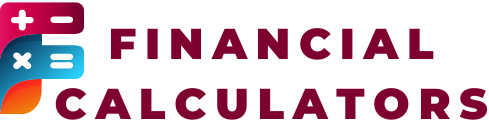Creating a monthly budget is one of the best ways to manage your personal finances, track expenses, and achieve your financial goals. A budget helps you see exactly where your money is going, allowing you to adjust spending habits and plan for the future. Using a budget calculator simplifies this process, making it easy to break down your income, expenses, and savings in a clear and organized way.
In this guide, we’ll walk you through the steps of using a budget calculator to create a monthly budget and improve your financial management.
Step 1: Gather Your Financial Information
Before you start using a budget calculator, it’s important to gather all your financial information. This includes:
- Income: Calculate your total monthly income, including your salary, side hustles, freelance income, and any other sources of earnings.
- Fixed Expenses: List your recurring monthly expenses, such as rent/mortgage, utility bills, loan payments, and insurance premiums.
- Variable Expenses: These are costs that can fluctuate from month to month, like groceries, dining out, entertainment, and transportation.
- Savings and Debt Repayment: Include any amounts you plan to save or put toward debt repayment.
Having all this information on hand will make the budgeting process smoother and more accurate.
Step 2: Input Your Income into the Budget Calculator
The first step in using a budget calculator is to input your total monthly income. This will serve as the foundation for your budget, as it shows how much money you have available to allocate toward expenses and savings.
Make sure to include all sources of income:
- Primary job (after taxes)
- Freelance or side gig earnings
- Rental income (if applicable)
- Any other regular income
For example, if your monthly salary is $3,500 after taxes and you earn an additional $500 from freelance work, your total income would be $4,000.
Step 3: List Your Fixed Expenses
Next, enter your fixed expenses into the budget calculator. Fixed expenses are those that remain the same each month and are essential for your basic needs. Examples include:
- Rent or mortgage payments
- Utility bills (electricity, water, internet)
- Insurance premiums (health, car, home)
- Loan payments (car loans, student loans)
- Subscriptions (gym memberships, streaming services)
Fixed expenses are usually non-negotiable, so make sure to prioritize these when planning your budget.
Step 4: Add Your Variable Expenses
After inputting your fixed expenses, it’s time to account for your variable expenses. These are costs that can change each month, and you have more control over how much you spend on them. Examples of variable expenses include:
- Groceries
- Dining out or takeout
- Entertainment (movies, concerts, hobbies)
- Transportation (gas, public transit)
- Clothing and personal care
- Miscellaneous expenses
Since variable expenses can vary, it’s helpful to look at past spending habits to estimate an average amount for each category. This will give you a realistic idea of how much to allocate in your budget.
Step 5: Set Savings Goals
One of the key benefits of using a budget calculator is that it helps you allocate a portion of your income toward savings. Whether you’re saving for an emergency fund, a vacation, or retirement, setting a savings goal is crucial for long-term financial security.
To get started:
- Decide on a monthly savings goal based on your income and financial priorities.
- Add this amount to your budget calculator under the savings category.
For example, if you want to save $500 per month for an emergency fund, enter this figure into the savings section of your budget.
A good rule of thumb is to aim to save at least 20% of your income each month, but you can adjust this depending on your financial situation and goals.
Step 6: Review Your Budget Summary
Once you’ve entered all your income, expenses, and savings goals into the budget calculator, review the summary to see if your budget is balanced. Ideally, your total expenses (fixed + variable) and savings should not exceed your total income.
If you find that you’re spending more than you earn, you’ll need to make adjustments to your variable expenses or set a more realistic savings goal. If your budget has a surplus, consider increasing your savings contributions or paying off debt faster.
Step 7: Track and Adjust Your Budget Monthly
Creating a budget is just the beginning—tracking your spending and making adjustments is key to staying on top of your finances. Review your budget at the end of each month to see how closely you followed it and where you might need to make changes.
- Compare actual spending vs. budgeted amounts: Did you spend more or less than expected in certain categories? Use this information to adjust next month’s budget.
- Adjust variable expenses: If you overspent on dining out, for example, you might want to cut back next month and reallocate funds to more important categories.
- Revisit your savings goals: If you have extra money left over at the end of the month, consider putting more toward savings or paying off debt.
By regularly monitoring and adjusting your budget, you’ll be able to stay on track with your financial goals and make informed decisions about your spending.
How a Budget Calculator Can Help You Manage Finances
A budget calculator is an essential tool for anyone looking to improve their financial management. Here’s how it can benefit you:
- Clear overview of your finances: A budget calculator provides a snapshot of your income, expenses, and savings, making it easier to see where your money is going.
- Easier to identify areas for improvement: By breaking down your expenses, you can easily identify areas where you’re overspending and make adjustments accordingly.
- Helps achieve financial goals: Whether you’re saving for a major purchase, paying off debt, or building an emergency fund, a budget calculator helps you allocate your money effectively toward these goals.
- Keeps you accountable: Using a budget calculator regularly ensures that you’re tracking your spending and sticking to your financial plan.
For an easy-to-use tool that simplifies financial management, try our Budget Calculator. It will help you create a personalized budget that aligns with your income and goals.
Conclusion
Creating a monthly budget is one of the best ways to take control of your finances and work toward achieving your financial goals. By using a budget calculator, you can easily track your income, expenses, and savings, and make adjustments as needed. Regularly reviewing your budget will help you stay on track and avoid overspending.
Visit our Financial Calculator Portal to access tools like the Budget Calculator, which can help you get started on the path to better financial management.
This guide offers practical steps for using a budget calculator to create a monthly budget, along with tips for financial management and planning.